7 Decision Making Tools for Reaching Group Consensus

Whether you’re deciding what to watch on Netflix or how to solve a complex problem, when you have a lot of options, decisions of any kind can be tough. And reaching consensus as a group is even more difficult. Over the years, our team has worked with a number of decision making tools that aid the decision making process and help teams agree on the best path forward.
We previously wrote about the strategies and mindset adjustments that can help you make better decisions, especially when facing complex problems. Learn How to Make Better Decisions.
In this post, we’ll focus on the tools you and your team can use to make better decisions. Below we’ll cover some of our favourite decision making tools, including empathy maps, the five whys, and the impact/effort matrix.
7 of Our Favourite Decision Making Tools
1. Empathy Map
Empathy maps are one of our favourite design thinking tools. An empathy map is a collaborative visualization tool we can use to express what we know about a specific type of user. It lays out our shared understanding of a person's needs, thereby helping us make the decisions that will provide the most value to them as individuals.
Empathy maps provide teams a structure with which they can better empathize with customers, stakeholders, and service and product owners. They provide a process for unpacking someone’s experience with your product, service, or organization, helping you to build your understanding of the different parts of their environment they’re reacting to and engaging with.
Empathy maps are often based on personas that represent different segments of your user group but do not necessarily exist in real life. Take some time to create a range of different personas and really delve into their unique and specific needs.
💡 Learn more about How to Use an Empathy Map and download our free Empathy Map Worksheet. Don’t have a printer or want to utilize empathy maps in bulk? Our Overlap Gear store offers a 50-page Empathy Map Worksheet Pad.
2. Impact/Effort Matrix
An Impact/Effort Matrix is a quick and powerful way for teams or individuals to make effective decisions. By grouping ideas into four recognizable quadrants, you can easily spot clusters of high-priority ideas that will be easy to execute. If something is both easy to accomplish and provides great value, it’s a no-brainer which ideas should be pursued first.
So, how does it work?
- High-Impact/Low-Effort: These ideas take little effort to execute and produce a high-impact result. Prioritize and pursue these ideas first.
- High-Impact/High-Effort: These ideas produce a high-impact but require notable effort. Hold on to these ideas and work towards accomplishing them if you believe the impact is worth the effort.
- Low-Impact/Low-Effort: These ideas aren’t all that impactful, but they also won’t take much effort to pursue. If you have extra time after completing your high-impact ideas, consider tackling these ideas next.
- Low-Impact/High-Effort: These ideas will use up a lot of your effort (time and resources) and won’t result in much of an impact. Forget about these ideas and focus your efforts elsewhere.
As a group, place all of the ideas where you believe they belong on the matrix. Work together to discuss and agree on the placement of the ideas based on how much effort, resources, time, skills, etc., they will expend. If you follow through on the idea, how much of an impact will it have on your business, organization, team, clients, customers, or community? How much closer will it get you to reaching a solution to your complex problem?
Each idea should be placed in relation to the other ideas, meaning you shouldn’t have all of your ideas landing in one quadrant. Out of your current ideas, what will provide the highest impact? What requires the least amount of effort? Go back to review your previous placements and make adjustments as needed.
When you’re finished placing your ideas, turn your focus to the High-Impact/Low-Effort quadrant. Ideas in this section are the low-hanging fruit. It’s a no-brainer to pursue these ideas first.
💡 We turned our go-to decision making tools and processes (including the Impact/Effort Matrix) into a set of Design Thinking Process Cards.
3. The 5 Whys
The 5 Whys (or Five Whys) is an interrogative technique that seeks to find the root cause of a problem based on its underlying cause-and-effect relationships. It’s quite a simple technique, as all you need to do is continue to ask the question, “Why?” Each answer forms the next “Why” question. Ideally, you will complete this process five times, but you may reach your root cause sooner, and if not, simply ask another “Why” question.
For example, say you are chronically late for morning meetings.
Why #1: Why am I frequently late for morning meetings?
Answer: I am frequently late for morning meetings because I run out of time in the morning.
Why #2: Why do I run out of time in the morning?
Answer: I run out of time in the morning because I sleep in too late.
Why #3: Why do I sleep in too late?
Answer: I sleep in too late because I stay up too late.
Why #4: Why do I stay up too late?
Answer: I stay up too late because I watch TV at night and have trouble falling asleep.
Why #5: Why do I have trouble falling asleep?
Answer: I have trouble falling asleep because I don’t follow an effective night routine.
And with that, you have reached your root cause. The reason you are frequently late for morning meetings is because you're not following an effective night routine.
Completing this exercise helps you unveil the real underlying problem you need to solve. Once you know the root cause of a problem, you can make impactful decisions that will solve much more than your initial problem.
💡 The 5 Whys is part of our Design Thinking Process Card Deck.
4. Dot Voting
Using dot stickers can quickly and effectively facilitate group decision making.
If you have a lot of ideas that you need to narrow down, organize the options on a visual display. Divide dot stickers between your team, providing each team member with about three stickers. Each dot sticker counts as one vote.
Team members can use their dot stickers/votes however they want. They can group all of their dot stickers under the one idea they like best, or they can divide their votes between several different ideas. Either way, once all of the dot stickers have been placed, you have a clear, tangible picture of which option(s) your team prefers. This technique is ideal for larger groups, organizations, or gathering community feedback.
As an extra bonus, this method ensures every single team member’s voice is heard.
5. $100 Test
The $100 test is another effective decision making tool designed to narrow down your ideas when you have too many to pursue. It’s ideal for making group decisions because everyone’s voice is given the same weight.
Imagine every member of your team has $100. You can either hand out $100 of fake money or monopoly money or ask your team to use their imaginations. Next, ask your team members to divide their $100 between each idea. It’s their money, so they can decide which ideas they are most excited or confident about investing in.
Once the money has been spread out across the ideas, tally up the totals. How was the money spread out? Do one or more ideas stand out from the rest? If not, hand your team another (hypothetical) $100, but tell them they’re only allowed to spend it in units of $25 or $50. Then sit back with your team to determine which idea has received the greatest investment.
This is an effective decision making tool because it’s deeply rooted in real life. Every idea is going to cost actual money to execute. Putting the ideas in this context reminds team members of that, helping them to determine which idea they have the most confidence investing in.
If you are working with a group remotely, the $100 test is easier to execute than dot voting. Instead of requiring a physical sticker and voting board, each person can virtually submit their votes based on how much they want to spend on any given idea.
6. Affinity Cluster
An affinity cluster, also known as affinity mapping, is best utilized after a group brainstorming session when all of the ideas the team has come up with are in a space visible to everyone and fresh in everyone’s minds. The process helps teams group similar ideas, narrow down what doesn’t work, and make decisions together.
Start by clustering the similar ideas or solutions into related groups. If you get stuck on an idea and aren’t sure where to put it, add it to a ‘parking lot’ to the side until you are further along in the process. Continue combining ideas, branching clusters, and revisiting your ‘parking lot’ until you are absolutely satisfied with how everything is organized. Take another pass to make sure each cluster stands uniquely on its own.
Work together to provide each cluster with a name that describes the ideas it includes. This technique paints a clear picture of common threads in your ideas and solutions to help groups come to a decision. As a team, vote on the cluster name you believe you should move forward with. You can cast a simple vote or utilize another technique, such as dot voting, the $100 test, or an impact/effort matrix.
7. Feedback Grid
Gathering feedback will help you make more informed decisions, and the sooner you begin gathering feedback, the better. Receiving feedback from stakeholders, customers, product users, etc., enables you to make decisions that will provide them with the most value.
Feedback grids add structure to your feedback. There are four clear boxes marked for people to say what they liked, what they would improve, ask any questions they have, and provide any of their own ideas.
Feedback grids make it easy for people to give you the kind of feedback you depend on to improve your product or service without putting them on the spot. Often, when you ask someone directly what they think, they say the first thing that comes to mind, and only afterward are able to process their thoughts in a clear and constructive way.
Having a structured conversation around these questions allows you to build authentic and honest relationships with your clients, customers, stakeholders, and community and enables you to capture their experiences in a fulsome way.
Once you have a clear picture of exactly what people are looking for, you’re able to make more informed decisions and provide comprehensive solutions.
💡 Download our free Feedback Grid Worksheet.
Take Your Decision Making Skills One Step Further
Design Thinking Process Cards
Put these decision making tools into practice with our custom Design Thinking Process Cards.
This handy card deck provides clear instructions on impactful human-centred design activities, including dot voting, the five whys, and empathy maps. There are 24 activities described in total, so you’ll never run out of fresh ways to come up with new ideas, assess a problem, or make informed decisions.
They are designed for anyone, no matter your experience with design thinking, so you can utilize them yourself, as a team, or to facilitate large group decision making. Follow the step-by-step instructions, including helpful prompts, examples, and illustrations.
Decision Making Training
Design thinking training provides tools, resources, and skill-based learning to improve collaboration, critical thinking, creativity, and decision making. If you want to continue developing your decision making skills, take part in Overlap’s Creative Problem Solving School. We have an entire course dedicated to making better decisions.
The Making Better Decisions (203) course teaches the importance of feedback and shares simple yet powerful decision making tools for setting priorities and reaching consensus as a group. You’ll leave the course with a suite of tools to help you make decisions when you feel stuck—good decisions the entire team can get behind.
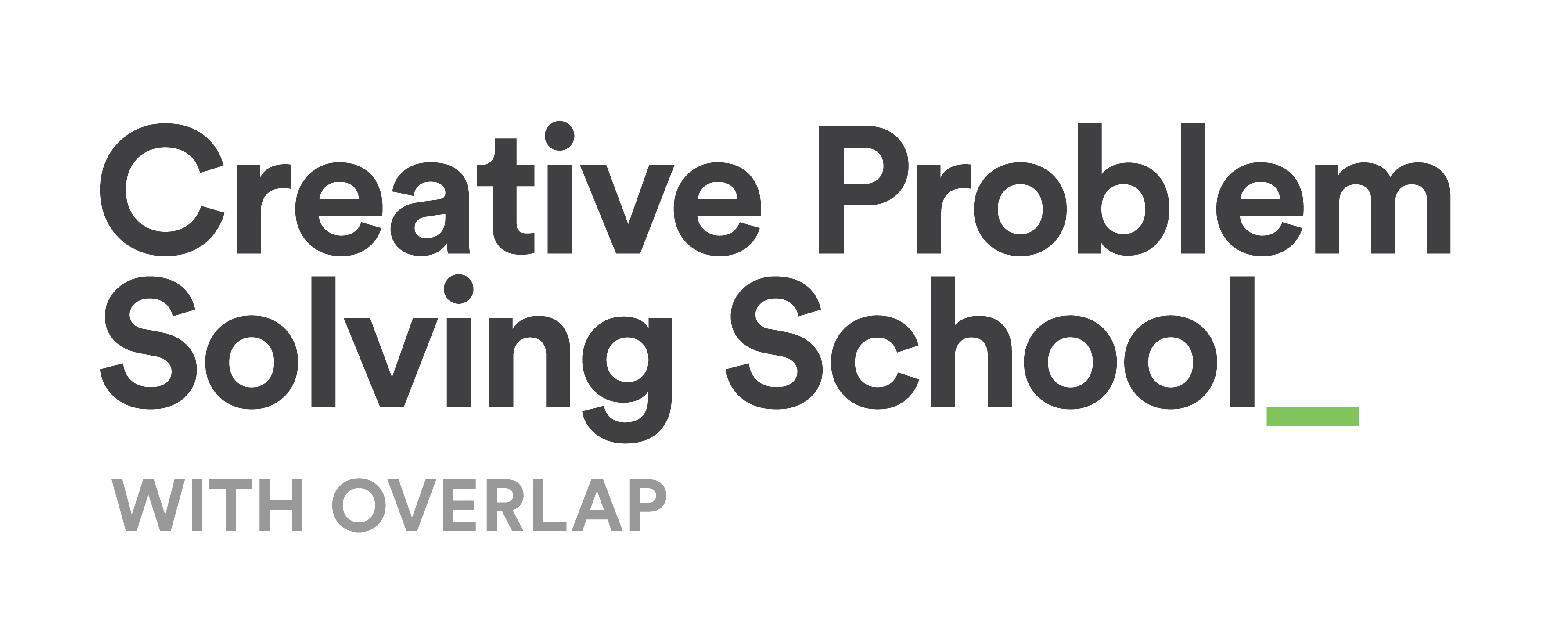
0 comments
Leave a comment
Please log in or register to post a comment